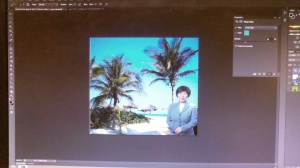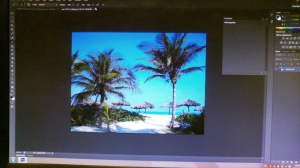Ever wonder how computers are used to alter photographs? Then you want to take a series of workshops on how it’s done. Photoshop, the image editing software, is the program most widely used for the task; and thanks to the New York Public Library’s TechConnect program, you can learn to manipulate images like a pro.
I took a series of four classes presented each week that the NYPL offers to the public for free. In the first class, Photoshop For Beginners, basic elements of the program were introduced as well as how to create layered photographs. The next two classes were labeled as intermediate and covered retouching photographs (removing unwanted marks, changing colors of objects) and green screening (placing objects on backgrounds.) The last workshop, Compositing Techniques, was labeled advanced and involved the use of text and sculpting and styling images.
If you don’t own Photoshop software or don’t want to purchase it, the NYPL offers access to the software for free; however, currently the only site available is at the Mid-Manhattan branch. The Creative Lab is available during scheduled hours and computers are assigned on a first come, first served basis; but currently only the midtown branch offers the sessions. I’ve written an email to the NYPL requesting that the two sites in the Bronx where I took the classes be used as labs and hope my request is considered.